Almost everyone has a Plan A for KSeF. Few have a Plan B. We have a Plan A and Plan B for every company and every situation!
We add layers of security – before errors, costs, disputes, or liability occur.
KSeF radar and threat monitoring.
The guardian of error-free invoices and an intelligent assistant.
Automatic confirmation of invoice drafts with buyers.
Electronic document flow tailored to the company’s needs.
Pre-KSeF Validator ® – Your guardian of error-free invoices.
With Pre-KSeF Validator Ⓡ, you can catch incorrect or suspicious invoices before they reach KSeF. This intelligent assistant automatically sorts documents by error type and, in real time, highlights concrete discrepancies in each invoice – for example,
- formal errors,
- logical errors,
- tax errors,
- accounting errors, or
- fraud attempts.
That’s not all. Pre-KSeF Validator Ⓡ will tell you what causes the detected errors and how to amend them, helping you avoid costly corrections, audits, or penalties – and ensure that your invoices are always compliant with regulations.

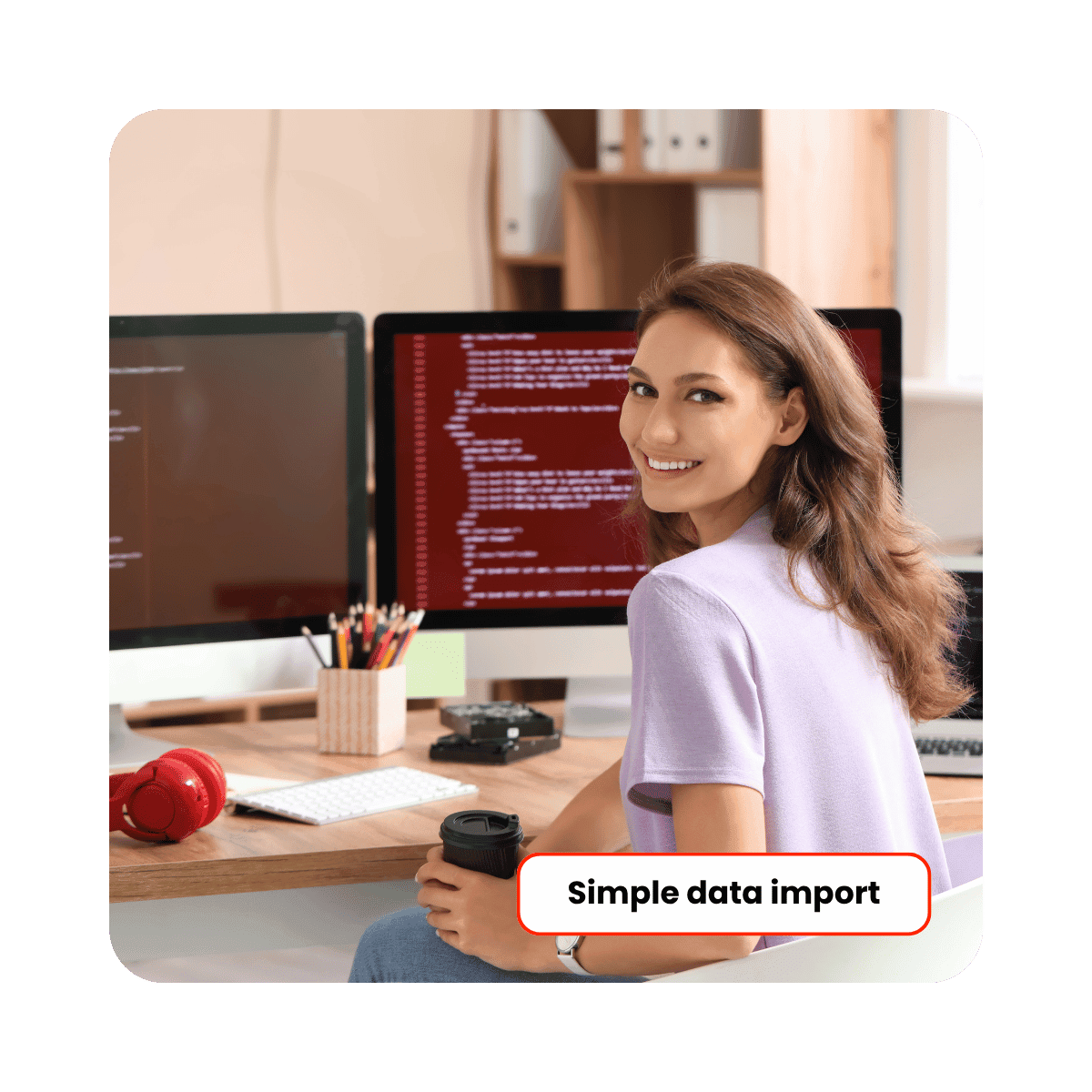
Import sales data from wherever you want, however you want.
With ready-made interfaces of CFOall.com, you can import data in any format – from simple Excel (XLS) to JSON and XML. The system will intelligently organize it according to Ministry of Finance requirements, eliminating the risk of incompatibility.
You can also easily create a new invoice using your own templates saved in the CFOall.com library or using data previously used in another invoice.
Invoice editing has never been easier.
When time is short, preparing invoices can be tedious and stressful. With CFOall.com, this process becomes intuitive and hassle-free. Not only can you easily spot and correct errors (thanks to the Pre-KSeF Validator Ⓡ), but you can also quickly and easily complete missing information using our tips and your template data.
The system ensures that every invoice you send to KSeF is complete, with all data compliant with the required format.
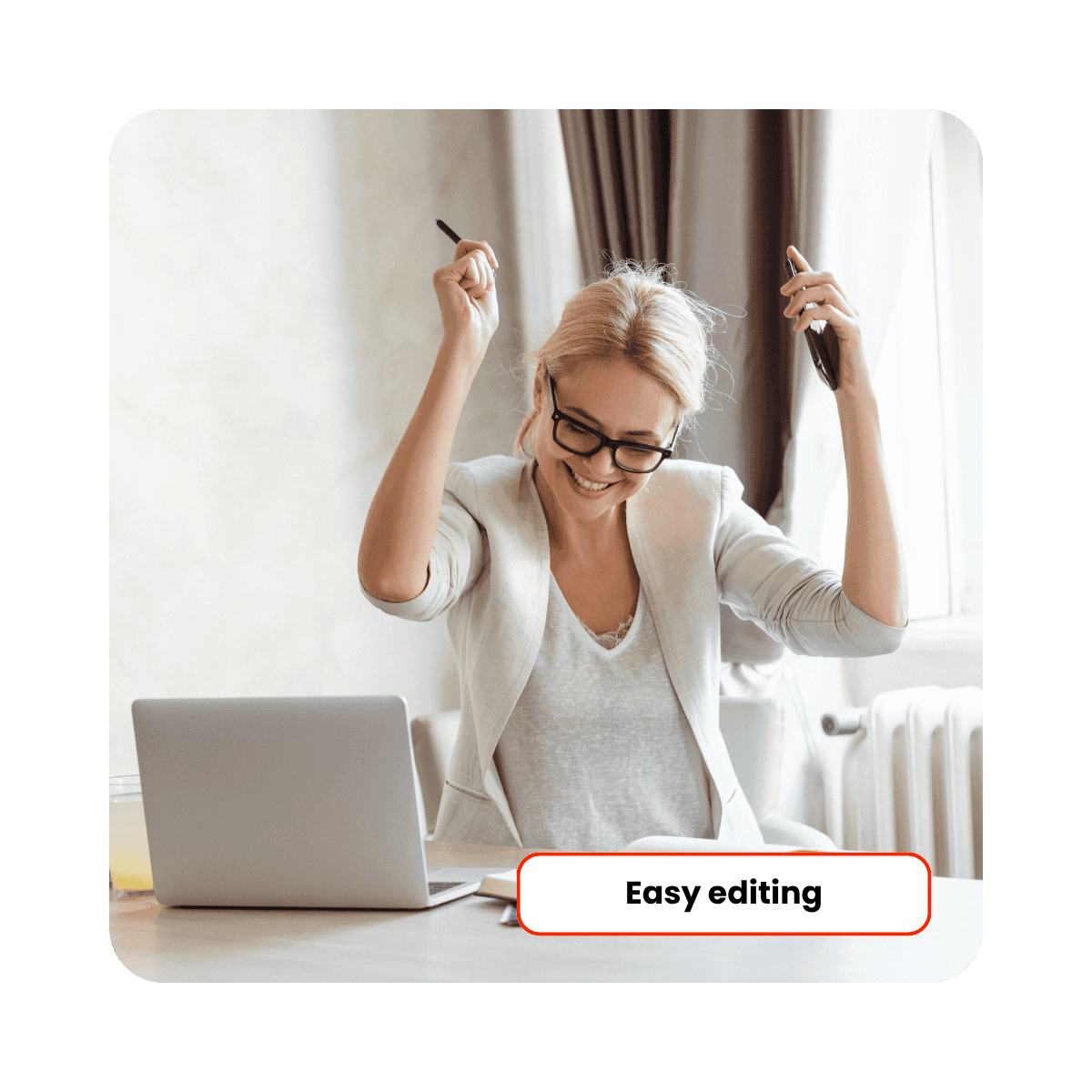
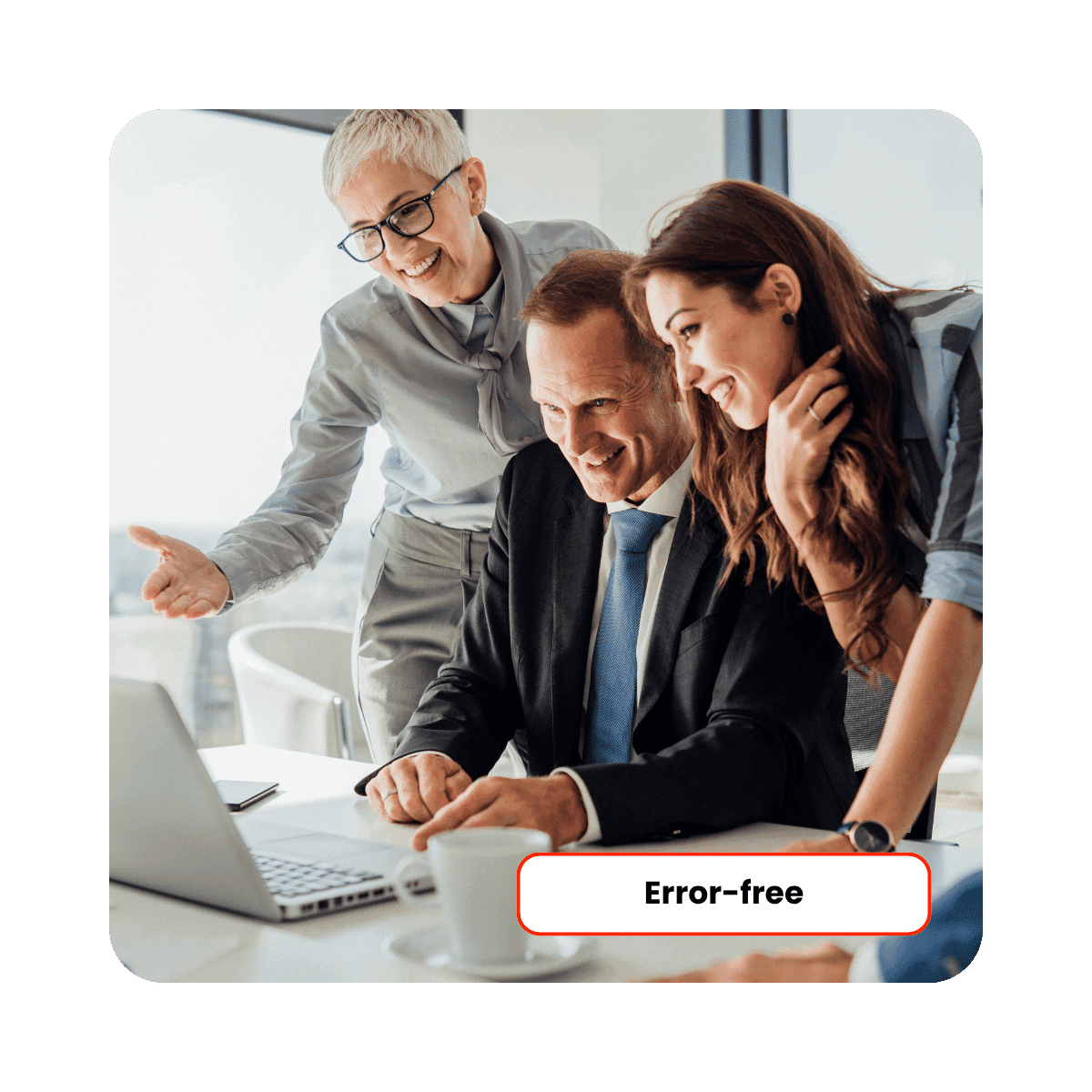
Can invoicing in KSeF be simple and error-free?
With CFOall.com – absolutely.
Conveniently issue invoices in KSeF or outside KSeF, individually or in bulk, confident that they contain no errors and have passed all required internal controls. The system will automatically download the Official Confirmation of Receipt from KSeF for issued invoices and save their KSeF-assigned numbers in the database.
With Pre-KSeF Validator Ⓡ, you don’t have to worry about your invoices coming back to you – from KSeF or the Tax Office – like a boomerang.
Invoicing synchronized with contractors
Transparent transaction and payment terms are the foundation of successful collaboration. At CFOall.com, the Auto-Accept © feature allows you to automatically confirm invoices with buyers before sending them to KSeF. Using Auto-Accept ©, you can conduct individual and collective correspondence with contractors, share invoices in the required formats, monitor the status of invoice confirmations from buyers, and conveniently make necessary amendments.
Furthermore, after issuing invoices, Auto-Accept © allows you to automatically send them to buyers, allowing you to finally document sales and facilitate timely settlement of your receivables by contractors.
Auto-Accept © also handles invoice assignments and sending them to your accountant, allowing them to be recorded correctly. In the event of an audit, it provides you with a complete log and audit trail for each document.

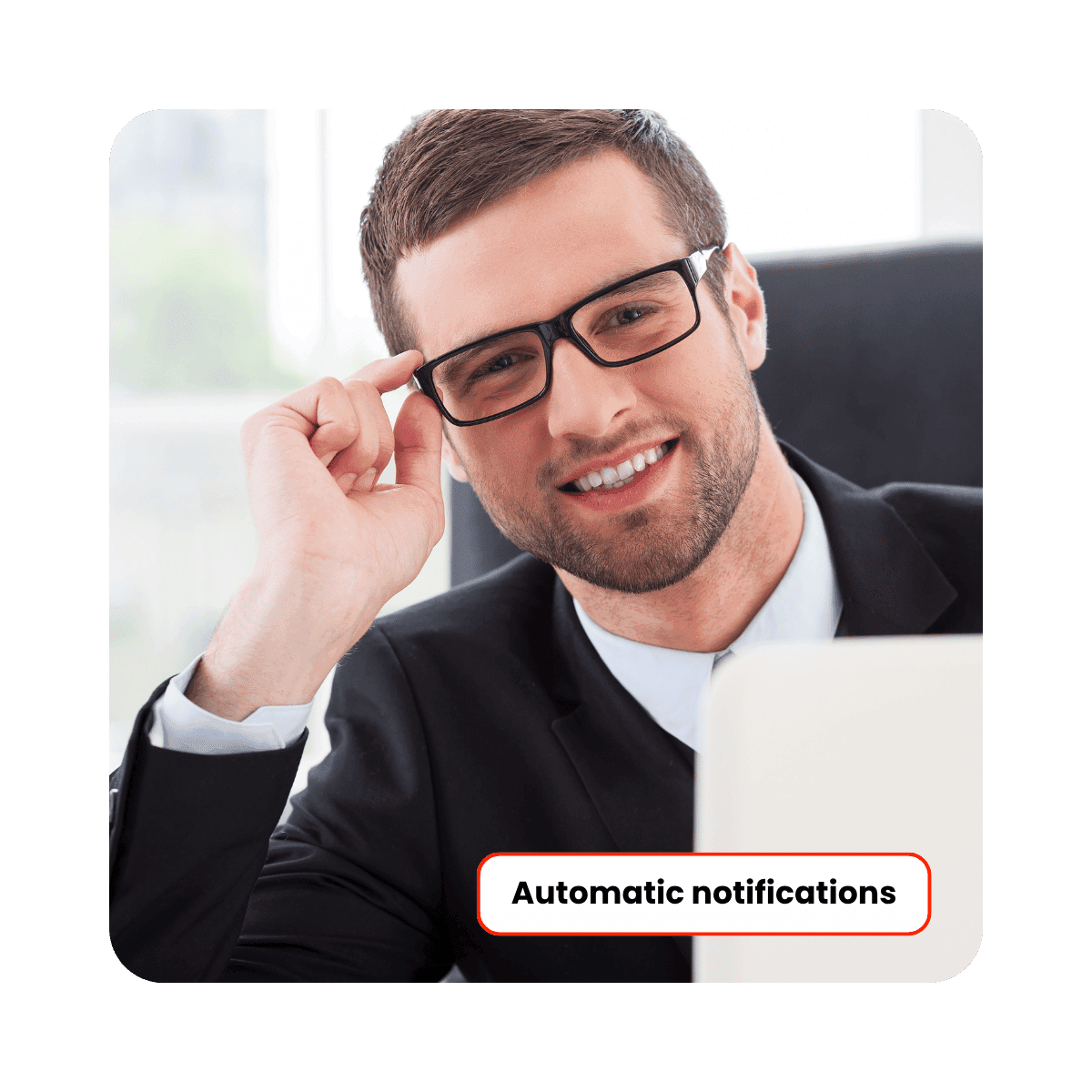
Don't be surprised by new invoices in KSeF.
Thanks to CFOall.com and Auto-Sync © functinality, you can conveniently stay up to date with the National e-Invoice System. According to your schedule, we will automatically collect your purchase and sales invoices issued in KSeF and immediately send you appropriate email or text message notifications.
This way, you won’t miss any invoices or payment deadlines and can take appropriate action faster.
Effective invoice control and KSeF compliance
Don’t have to slow down your company’s operations.
CFOall.com intelligently integrates electronic document flow with KSeF compliance, creating a coherent and efficient process.
Intelligent e-Invoice Control © allows your company to flexibly adapt document flow and invoice control to the specifics of your sales, purchasing, and payment processes. Business-related, accounting, and legal controls can be performed at the appropriate stage of your business processes – both by internal units and external entities, such as a tax advisor or accounting firm serving your company. You can easily decide what access and permissions individual controllers should have.
Intelligent e-Invoice Control © provides 360-degree transparency. Other CFOall.com processes display
- the status
- the result
- and the history of each invoice control.
Just like controllers, they have a current overview of the statuses of other security layers for each document:
- Pre-KSeF Validator Ⓡ
- Auto-Accept ©.


New invoices in KSeF are a source of valuable data about your contractors.
Don’t waste them.
CFOall.com will help you organize them and use them effectively in your daily work. It will automatically update and complete data in your central database, enable verification, and ensure transparent customer segmentation.
You can easily implement your own rating system and mark verified key customer data, allowing you to quickly see who you can trust and who you can safely pay.
Always ready for the next changes in KSeF obligations.
With CFOall.com, you don’t have to worry about new KSeF regulations or changes to complex e-Invoice documentation, which can run to hundreds of pages.
We’ll ensure your company seamlessly adapts to the new requirements, and Pre-KSeF Validator Ⓡ will guarantee, that all your invoices are always flawless.
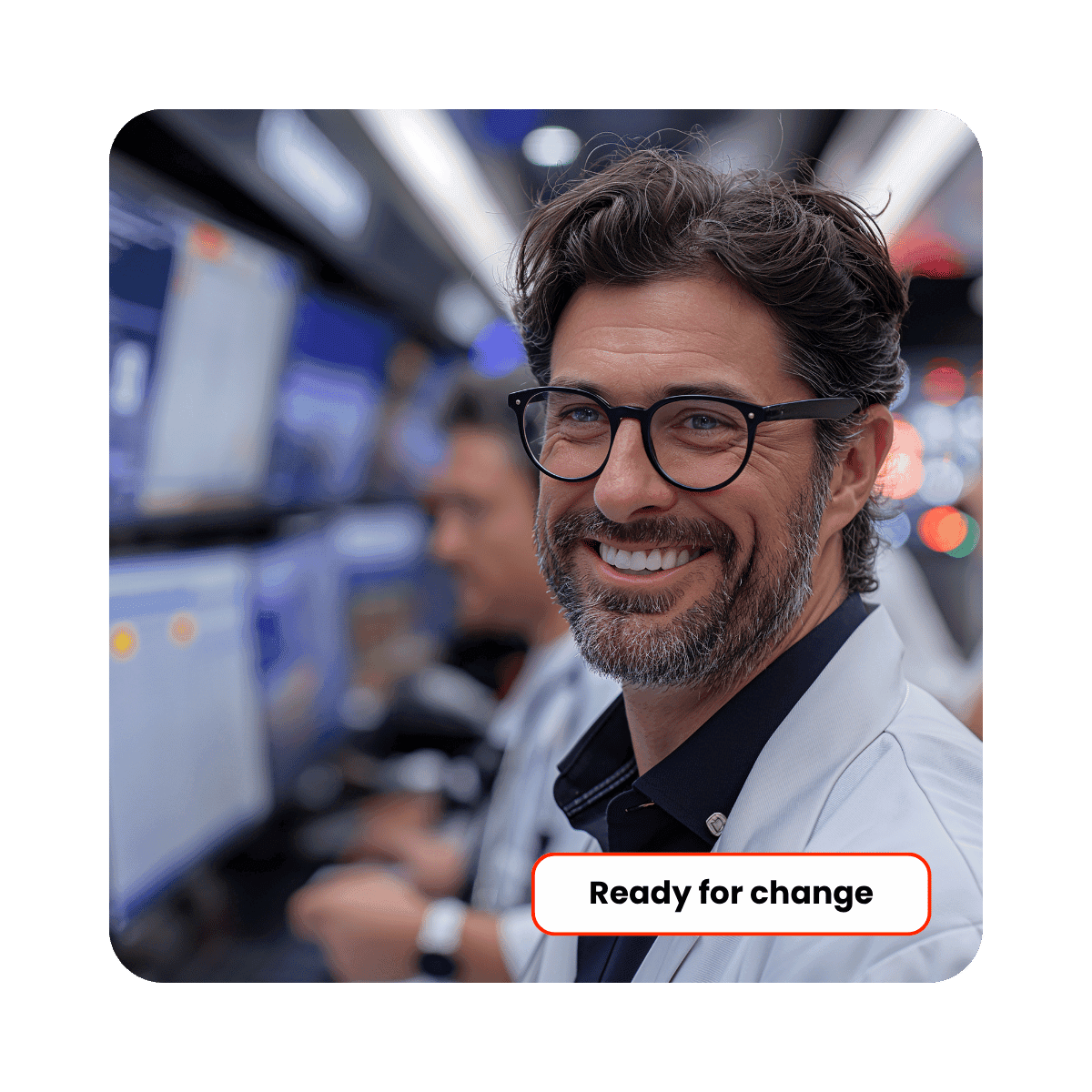
KSeF – Guide for Companies
CFOall.com is not just a tool – it’s your personal advisor that automatically verifies each invoice before it is sent to KSeF. With us, you can be confident that your documents are always compliant with regulations, eliminating the stress associated with potential mistakes. Discover how our innovative solution can streamline your invoicing process and free you from unnecessary difficulties. Invest in the peace of mind and efficiency that truly matter!
KSeF Basics
– How it works, when it becomes mandatory, and how to avoid mistakes with CFOall.com and the Pre-KSeF Validator Ⓡ
What is the National e-Invoicing System (KSeF)?
The National e-Invoicing System (KSeF) is a nationwide platform operated by the Polish Ministry of Finance for issuing, receiving, and storing structured electronic invoices (so-called e-Invoices).
Each invoice is sent directly to the Ministry’s system, verified, and assigned a unique KSeF number. Only then does it gain legal force and is considered officially issued.
KSeF represents the full digitization of invoice circulation – no more PDFs, paper copies, or multiple formats.
All invoices now follow a uniform FA(3) schema and are centrally archived for 10 years.
How CFOall.com helps:
CFOall.com connects your company to KSeF without rebuilding your existing systems.
With the Pre-KSeF Validator Ⓡ, each invoice is automatically checked before submission – the system detects missing data, inconsistencies, or logical errors before the document reaches KSeF.
This means no rejected invoices, no manual corrections, and no penalties.
When does KSeF become mandatory – and for whom?
The obligation to issue e-Invoices through KSeF will be introduced in stages:
- from 1 February 2026 – for companies whose 2025 gross sales exceed PLN 200 million,
- from 1 April 2026 – for all other VAT taxpayers.
Before these deadlines, using KSeF is optional but beneficial – for example, it shortens VAT refunds from 60 to 40 days.
How CFOall.com helps:
CFOall.com is fully compliant with the latest version of KSeF and allows you to implement the system ahead of time.
Thanks to flexible integration with any ERP system or Excel, you can switch to e-Invoicing without extra costs or risks.
CFOall.com guides users step by step and prepares the organization for the full KSeF obligation before it becomes mandatory.
How can you issue an e-Invoice?
There are two ways to issue an e-Invoice in KSeF:
- Manually via the KSeF Taxpayer Application (Ministry of Finance) – by filling in an online form.
It’s free but time-consuming, as you must manually complete many of the 300+ fields required in an e-Invoice. - Automatically via an integrated system using the KSeF API, which sends data in XML format and retrieves the confirmation (UPO) – no need to log in to the government portal.
The second method is faster, safer, and far more efficient for teams or companies issuing multiple invoices.
That’s exactly how CFOall.com works.
How CFOall.com helps:
With CFOall.com, you can issue e-Invoices individualy or in bulk with one click.
Pre-KSeF Validator Ⓡ verifies the correctness of each field before sending it to KSeF and helps correct detected errors, and after issuing the invoice, the system automatically retrieves the KSeF number and UPO.
You can import sales data from Excel, ERP systems, or other sources – CFOall.com automatically adapts them to the Ministry of Finance requirements.
What errors can occur in an e-Invoice – and how to avoid them?
The most common issues are:
- Logical errors – missing mandatory fields, inconsistent data, or schema violations.
- Content errors – incorrect amounts, VAT rates, buyer data, or sales dates.
KSeF rejects invoices with logical errors – but does not specify what exactly is wrong.
For content errors, a correction is required.
How CFOall.com helps:
The Pre-KSeF Validator Ⓡ checks every invoice before submission.
It detects inconsistencies with the Ministry’s documentation, highlights incorrect fields, and suggests corrections.
This ensures your invoices pass KSeF validation the first time.
What if an invoice submitted to KSeF contains an error?
If the invoice contains a content error (e.g. wrong amount, incorrect VAT rate, wrong buyer details), you must issue a corrective invoice.
Corrections must also be in XML format and submitted via KSeF – you can’t edit documents manually or send them by email.
How CFOall.com helps:
CFOall.com automatically recognizes whether an invoice requires correction at every stage of the process, i.e., before submitting the invoice to the KSeF and after the KSeF accepts or rejects it. It immediately knows whether the KSeF has accepted it and retrieves the KSeF number and UPO.
CFOall.com automates the correction process. Its unique Pre-KSeF Validator Ⓡ helps correct rejected documents or prepare corrections for invoices issued with errors.
This ensures that your corrections are always correct and recorded in the KSeF without delay.
What challenges does KSeF create for businesses?
To comply with KSeF requirements, companies must face:
- over 300 data fields per e-Invoice,
- no access to private databases within the KSeF portal,
- complex invoice structures (seven invoice types under FA(3)),
- unclear rejection messages when an error occurs.
This complexity makes issuing structured invoices time-consuming and error-prone.
Mistakes can cause reporting delays and expose companies to tax penalties.
How CFOall.com helps:
CFOall.com guides entrepreneurs through the entire process of preparing and issuing e-Invoices of any type. The system allows for easy import of sales data from Excel and ERP systems. Pre-KSeF Validator Ⓡ – a unique assistant – suggests which fields to complete, how to complete them, and where to find the necessary information. It instantly identifies specific errors and helps correct them. Pre-KSeF Validator Ⓡ ensures compliance not only with Ministry of Finance documentation but also with a selected template from CFOall.com’s own library, and detects and helps correct various other errors.
Can CFOall.com help verify a sales e-Invoice draft with the buyer before submission to KSeF?
Yes.
You can send a draft or pro-forma e-Invoice directly from CFOall.com to your buyer for confirmation of agreed details.
This prevents unnecessary corrections to invoices already submitted to KSeF.
Can CFOall.com help verify a purchase e-Invoice with the seller before submission to KSeF?
Yes.
You can send your draft purchase e-Invoice to the seller for review and confirmation of transaction details – especially useful for self-billing (so called RR invoices).
The draft can be exported in various formats (HTML, PDF, XML).
The seller can then upload it to the Ministry’s Taxpayer Application, verify it, make any adjustments, and issue it to your company directly through KSeF.
Will KSeF affect how companies pay purchase e-Invoices?
Yes.
When a VAT-registered taxpayer makes a payment for an e-Invoice issued by another VAT taxpayer, the KSeF invoice number must be included in the payment details.
How CFOall.com helps:
The CFOall.com application allows companies to automatically receive e-purchase invoices from the KSeF and then easily generate planned transfers for these invoices by including their KSeF number in the transfer details. Using CFOall.com, companies can automatically export a package of their planned transfers to any e-banking system of any bank that maintains their account. CFOall.com allows them to track transfer execution across all banks and the settlement status of all payables and receivables in one place.
KSeF Operating Modes: Online, Offline, and Emergency
– How the National e-Invoicing System works in practice and what to do when the system goes down
How does KSeF work in online mode?
In online mode, invoices are transmitted to the Ministry of Finance system in real time.
Once verified, KSeF assigns each invoice a unique system number, and only then does it gain legal force.
How CFOall.com helps:
CFOall.com automatically sends data to KSeF, receives confirmations and status updates, while the Pre-KSeF Validator ® ensures every invoice passes validation on the first try — with no need to hunt for errors later.
What is offline mode and when can you use it?
Offline mode is used when the company experiences a connection problem with KSeF (for example, internet or system failure).
In this mode, invoices can be issued locally, and then must be transmitted to KSeF no later than the next business day.
How CFOall.com helps:
CFOall.com automatically detects connection issues and switches to offline mode.
Invoices are securely stored locally and automatically sent to KSeF once the connection is restored.
What is the difference between offline24 and offline mode?
Offline24 mode allows invoices to be issued without an internet connection for up to 24 hours.
After that time, they are automatically transmitted to KSeF once the connection returns.
This option is ideal for companies operating in the field or with mobile teams.
How CFOall.com helps:
CFOall.com enables secure issuing of invoices offline24, maintaining the correctness of the XML structure, enabling the detection and correction of errors (Pre-KSeF Validator ®) and automating subsequent sending.
What is KSeF emergency mode and when can you use it?
Emergency mode is activated when the failure is on the Ministry of Finance’s side.
In such cases, the Ministry publishes an official notice in the Public Information Bulletin (BIP) and via the KSeF API.
During this period, companies can issue invoices locally in XML format, keeping the original issue date (field P_1).
These invoices must then be sent to KSeF within 7 business days after the end of the outage.
How CFOall.com helps:
CFOall.com automatically responds to KSeF outages and switches to emergency mode. Once KSeF is restored, CFOall.com forwards all invoices to KSeF in accordance with statutory deadlines.
What happens if invoices are not sent after an outage within the required deadline?
Invoices not transmitted on time will not receive a KSeF number, meaning they will not be legally valid.
This can result in tax penalties of up to 100% of the VAT value shown on the invoice.
How CFOall.com helps:
CFOall.com automatically tracks statutory deadlines and sends reminders before they expire.
The system submits all invoices immediately after the outage ends, ensuring proper registration in KSeF.
Can invoices be issued on paper during emergency mode?
No.
Even during a KSeF outage, invoices must still be issued electronically in XML format.
Paper invoices or regular PDFs do not meet legal requirements.
The only difference is that the document may be temporarily shared with the client (e.g. by email) before being sent to KSeF.
How CFOall.com helps:
CFOall.com allows you to issue XML e-Invoices during emergency mode and automatically generates a PDF preview version that can be sent to the client.
When the outage ends, the system submits the original e-Invoice to KSeF and fills in its system number automatically.
How can you check if the Ministry of Finance has announced a KSeF outage?
The Ministry of Finance publishes every outage announcement:
- on the Ministry’s BIP website,
- in the KSeF API information panel,
- and in technical messages for integrated systems.
How CFOall.com helps:
CFOall.com automatically receives Ministry outage announcements and informs users when emergency mode starts or ends — you don’t need to monitor government websites yourself.
What happens to the invoice issue date during emergency mode?
The issue date entered by the issuer (field P_1) remains valid, even if the invoice is sent to KSeF a few days later (e.g. after a 5-day outage).
This is important for VAT settlements and payment deadlines.
How CFOall.com helps:
CFOall.com automatically records the P_1 date in the XML file, regardless of when the invoice is actually sent.
There’s no risk of rejection due to date discrepancies.
How does CFOall.com support companies during KSeF outages?
CFOall.com is designed so your business can continue invoicing without interruption, even when the Ministry’s system is down.
The platform:
- automatically detects KSeF outages,
- switches to offline or emergency mode,
- allows invoices to be issued and signed locally,
- sends them once the connection is restored,
- tracks the 7-day statutory deadline and confirms delivery (UPO).
KSeF Certificates, Tokens, and Security
– How to ensure legal access, secure authentication, and full control over your invoices
What is a KSeF Certificate and why is it needed?
The KSeF Certificate is a new, secure method of authenticating users in the National e-Invoicing System.
It works as a digital identity card confirming that a person or organization is authorized to issue and receive invoices within the Ministry of Finance system.
Starting 1 February 2026, a valid certificate will be mandatory for issuing invoices in special modes (offline, offline24, or emergency).
From 1 January 2027, the certificate will become the only valid authentication method for accessing KSeF — replacing tokens and other login credentials.
How CFOall.com helps:
CFOall.com automatically integrates your KSeF Certificate with your user account.
You don’t need to manually sign each invoice — the system handles it seamlessly in the background, fully compliant with Ministry of Finance requirements.
How and when can you obtain a KSeF Certificate?
Applications for KSeF Certificates can be submitted from 1 November 2025 via the official Module of Certificates and Authorizations (MCU) operated by the Ministry of Finance.
The application is completed electronically and authenticated with a trusted signature, qualified signature, or qualified seal.
Each certificate is issued for a maximum of two years and includes identification data consistent with the KSeF registry.
What happens if a company doesn’t obtain a KSeF Certificate on time?
Without a valid KSeF Certificate after 1 January 2027:
- it will not be possible to issue or send invoices to KSeF,
- any login attempts will be rejected,
- the company will not be able to legally document sales,
- this may result in tax penalties and delays in financial settlements.
Attachments in KSeF
– How the new attachment function works, who can use it, and what benefits it brings
Are attachments in KSeF mandatory?
No.
Adding attachments to invoices in KSeF is optional.
The feature was introduced mainly for industries that issue invoices with extensive technical or quantitative data — such as utilities, telecommunications, fuel, or energy providers.
Attachments serve as supplementary files for transmitting detailed technical or numerical information that cannot fit into standard invoice fields.
Taxpayers who do not need this feature can continue to issue invoices without attachments – without any notifications or additional actions.
How CFOall.com helps:
CFOall.com automatically detects whether an invoice requires an attachment.
With the Pre-KSeF Validator ®, it verifies the correctness of the XML structure (the <Zalacznik> node) and prevents submission of incorrectly formatted files.
Can every company use attachments in KSeF?
Not automatically.
To gain access to the attachment function, the company must submit a special electronic request to the Ministry of Finance via the KSeF API.
Once approved, the functionality is activated for two years.
What kind of data can be included in an attachment?
Attachments are intended for extended accounting or technical data, such as:
- quantities and units of measure,
- unit prices and item values,
- meter readings (e.g. energy, water, gas),
- tariff details or cost breakdowns by site, vehicle, or service number.
Attachments cannot include files of a marketing or commercial nature.
The following are strictly prohibited:
- price lists, contracts, delivery protocols,
- user manuals,
- commercial offers,
- newsletters,
- scans,
- images,
- or PDF files.
How CFOall.com helps:
CFOall.com automatically recognizes the type of data being attached.
If a user accidentally attempts to add an incorrect or non-XML file (e.g. PDF, JPG), the system displays a warning message and blocks the upload — preventing errors before submission.
How many attachments can be added to one invoice?
Each e-Invoice can include only one attachment (a single <Zalacznik> node).
However, that attachment may contain multiple tables or data blocks, depending on the business needs.
How CFOall.com helps:
The Pre-KSeF Validator ® checks every table within the attachment and alerts users if the number of columns or rows exceeds the limits allowed by the e-Invoice schema.
What is the maximum size of an invoice with an attachment?
The total size of an invoice with an attachment cannot exceed 3 MB.
For invoices without attachments, the limit remains 1 MB.
If the file exceeds this limit, it will be automatically rejected by KSeF.
How CFOall.com helps:
Before submission, CFOall.com calculates the total XML file size and warns users if it exceeds the allowed limit — helping avoid technical rejections.
How long are attachments stored in KSeF?
Attachments, as part of the invoice, are stored for 10 years from the end of the year in which the invoice was issued.
They do not require separate archiving or storage in another system.
How CFOall.com helps:
CFOall.com automatically archives both the invoice and its attachment.
Users can view the entire document history (invoice + attachment) in one place, regardless of when the invoice was created.
Does the free Taxpayer Application (Aplikacja Podatnika) support attachments?
No.
Free tools provided by the Ministry of Finance — including the Taxpayer Application, e-Mikrofirma, and the mobile app — allow users only to view invoices with attachments, not to create or send them.
Attachments can be transmitted only through commercial systems integrated with the KSeF API, such as CFOall.com.
How CFOall.com helps:
CFOall.com offers full attachment handling — including creation, validation, submission, and archiving — fully compliant with the Ministry of Finance documentation and the official e-Invoice structure.
Can an invoice with an incorrect attachment be corrected?
No, attachments cannot be edited or replaced once submitted.
If an attachment contains an error, the only option is to issue a corrective invoice with the updated XML attachment.
Attachments are treated as an integral part of the invoice, so any change requires resubmitting the entire document.
How CFOall.com helps:
CFOall.com automates corrections for invoices with attachments.
It transfers data from the original file, allows corrections, revalidates the updated XML, and ensures the corrected invoice meets all formal requirements before resubmission.
Common Mistakes and Penalties in KSeF
– The most frequent errors companies make, how to avoid them, and how CFOall.com protects your business from fines
What mistakes most often cause invoice rejection in KSeF?
The most common reasons for rejection fall into three categories:
- Structural (logical) errors – e.g. missing mandatory fields, incorrect date formats, schema FA(3) violations, or XML file size exceeding the limit.
- Content (data) errors – e.g. wrong VAT ID (NIP), incorrect VAT rate, inconsistent gross/net totals, or calculation mismatches.
- Formal (authorization) errors – e.g. invalid certificate, use of an unauthorized token, or missing registration for attachments.
KSeF does not specify which exact field caused the rejection — it only returns a general rejection message.
This forces many companies to manually analyze the XML structure and reissue the invoice.
How CFOall.com helps:
With the Pre-KSeF Validator ®, every invoice is checked before it’s sent:
- complete XML structure validation,
- verification of tax and logical data,
- consistency checks for amounts and VAT rates.
The system clearly identifies which field needs correction — so you can fix the issue before the invoice ever reaches KSeF.
How can a company prepare for the mandatory issuance of many types of e-Invoices in KSeF?
To ensure smooth compliance, companies must be ready to issue all KSeF invoice types, from standard VAT and UPR invoices to more complex ones such as KOR (correction), ZAL (advance), ROZ (settlement), KOR_ZAL, or KOR_ROZ.
This requires a universal solution capable of preparing, validating, and sending any invoice format correctly.
How CFOall.com helps:
CFOall.com enables companies to issue all KSeF-compliant invoice types, both simple and advanced.
Even in the most complex cases, the Pre-KSeF Validator ® guides users step by step — detecting logical inconsistencies and comparing invoice data with the official Ministry schema and the company’s internal templates stored in CFOall.com.
It alerts users before a faulty invoice is sent and provides specific guidance on what and how to correct.
Does KSeF explain what logical errors caused an invoice to be rejected?
No.
KSeF does not provide detailed explanations for errors that caused a document rejection.
How CFOall.com helps:
The Pre-KSeF Validator ® identifies the exact fields containing errors before the invoice is submitted to KSeF and provides clear suggestions on how to correct them — saving hours of manual troubleshooting.
What should you do if KSeF rejects your invoice?
An invoice rejected by KSeF is not considered issued — it lacks a KSeF number and has no legal or tax effect.
You must correct the errors, re-sign, and resend the XML file.
How CFOall.com helps:
CFOall.com automatically retrieves the KSeF rejection message, pinpoints the cause, and guides users through the correction and resubmission process — ensuring full compliance.
Does KSeF detect duplicate invoices?
No.
If an invoice already issued in KSeF is submitted again, the MF system will accept it, creating a duplicate record.
The company must then identify and correct the duplication manually.
How CFOall.com helps:
Before submission, CFOall.com always checks whether the same invoice has already been issued in KSeF.
This prevents duplicates and saves time, effort, and the cost of resolving such errors.
What if an issued invoice contains a content error?
If an invoice has already been accepted by KSeF but contains an error (for example, in amounts or buyer details), it cannot be canceled.
You must issue a corrective invoice, also in XML format, and submit it through KSeF.
KSeF then automatically links the correction with the original invoice using its unique KSeF number.
How CFOall.com helps:
CFOall.com fully automates the correction process.
The Pre-KSeF Validator ® ensures that each correction complies with Ministry of Finance rules and prevents rejection by KSeF.
Are there penalties for KSeF-related errors?
Yes.
According to the KSeF 2.0 legislation, effective from 1 January 2027, financial penalties may apply for not issuing invoices through KSeF or sending them late:
- up to 100% of the VAT amount on the invoice, or
- up to PLN 18,700 per violation if no VAT applies.
Penalties may also apply to:
- invoices with structural or logical errors,
- failure to submit invoices within 7 days after an outage,
- missing or expired KSeF certificates,
- invoices sent outside the system (e.g. by email).
How CFOall.com helps:
The Pre-KSeF Validator ® minimizes the risk of penalties by automatically validating every invoice — technically, formally, and logically — before submission.
Can all KSeF errors be avoided?
Yes — provided the invoicing process is automated and monitored at every stage.
Manual data entry, lack of validation, and delayed submission are the main causes of KSeF-related mistakes.
How CFOall.com helps:
CFOall.com enables:
- Easily import sales data from Excel or an ERP system in any format (XLS, JSON, XML).
- Automatic error identification (Pre-KSeF Validator ®),
- User-friendly editing and error correction (Pre-KSeF Validator ®),
- Internal auditing (business, legal, and accounting),
- Issuing e-Invoices individually or in bulk,
- Automatically downloading KSeF numbers and UPO,
- Reconciling / confirming invoices with contractors before issuance,
- Sending issued invoices to contractors.
Pre-KSeF Validator ® guides the user step by step – identifying required fields, verifying data consistency, and verifying compliance with Ministry of Finance documentation before the invoice reaches KSeF.
The result: issuing e-Invoices takes seconds – error-free and stress-free.
